Once upon a time, OPPO’s portfolio of smartphones from its famous F series was all about selfies, but with the launch of OPPO F9, the company finally expanded its horizon to look beyond the front camera with the introduction of dual-camera setup and thus started the company’s transition from just another Chinese smartphone brand to the creator of phones with unparalleled specs.
By looking at the specs sheet, we can see that the newly launched OPPO F11 Pro is a masterpiece among other mid-range devices because of its powerful specs, including 6GB RAM, 48MP camera, massive 4000mAh battery, and a near bezel-less screen with no notch.
OPPO introduced the pop-up selfie camera in its flagship Find X smartphone last year to get rid of the notched display while retaining the maximum screen space. Within a few months, it has made the technology available in its mid-range devices. On the looks and hardware front, OPPO F11 Pro has managed to move our heart, but will it be able to live up to our very high expectations? Let’s dive into our detailed review to find out.
F11 Pro specs
- Display: 6.53 inches, IPS LCD
- OS: Android 9.0, ColorOS 6.0
- Chipset: Mediatek Helio P70
- RAM/ROM: 6GB/128GB
- Camera (rear): 48MP + 5MP
- Camera (front): 16MP
- Battery: 4000 mAh
Design and Display
If you look at the last two devices in the F series, OPPO F7 and F9, you will notice that the company has been working on improving the overall design of its smartphones. With OPPO F11 Pro, it has perfected its craft resulting in a truly stunning device. The design of the Oppo F11 Pro is enough to make you fall in love with the phone.
Although it has a plastic body, it looks and feels like it is made of glass. The curved edges make it quite easy to maintain a firm grip on the large smartphone.
What makes the phone look irresistible is the gradient color at the back, featuring three colors merging seamlessly into another. The smartphone is available in two color options, Aurora Green and Thunder Black. Our review unit is the latter one, which fades from blue at the bottom to black in the middle and purplish red at the top.
At the back of the OPPO F11 Pro, we can also see a dual-camera setup and a fingerprint sensor placed just below it. For someone like me, who is used to holding a smaller smartphone, it will take a few tries to get the hang of the sensor’s placement as initially; I kept on putting my index finger on the camera lens. If you are a veteran in large smartphone displays, it is highly unlikely for you to face this issue.
With all its glorious specs and design, what made us disappointed was the micro USB charging port. I think it’s about time that USB Type C port became a norm, especially in the upper mid-range devices, as it can help speed up the time it takes to charge the smartphone.
We also get a headphone jack and a single speaker on the bottom of the device, which worked perfectly for us. The audio quality is excellent, and we did not experience any distortion or shrillness while using the phone’s speaker to play music or movies.
At the top of the phone, you can see the place which houses the pop-up selfie camera. Once you have switched to selfie mode in the camera app or have activated the face recognition feature, it will appear in just a few seconds.
The right side of the device features a power key and dual hybrid SIM card slot where you can either use two SIM cards or opt for one SIM card along with a micro SD card. The power button was quite easy to reach with our thumb while using our right hand. On the left side, we get a volume rocker that is placed at the same level as the power key so you can use the fingers of the same hand to increase or decrease the sound.
At the front, OPPO F11 Pro comes with an edge to edge almost bezel-less screen. Though there are some tiny bezels to add to the microphone, it is one of the best all-screen phones that we have witnessed this year. There are still many technological hurdles in achieving a 100% screen-to-body ratio, but we will get there one day as well.
Oppo F11 Pro is also a bit on the heavy side weighing 190g, slightly heavier than Vivo V15 Pro, which weighs 185g, and you may tire your hands during prolonged usage like when watching movies on the go.

Oppo F11 Pro comes with a large 6.5-inch IPS LCD panel that packs 1080×2340 pixels of screen resolution. Thanks to the pop-up camera tech, you are spared from looking at any notch or a cutout hole like the one we saw in Galaxy S10 Plus.
The smartphone’s display offers a great viewing experience, and it was quite refreshing to play our favorite games on such a big display without compromising on the colors. The colors are well-balanced with excellent brightness. It offers excellent viewability indoors, but the same cannot be said when you are outdoors, and due to its reflective screen, it is difficult even to read emails or a text messages also when the brightness is at the maximum level.

For many of us who find the blue light daunting, there is a slider in the Display settings for the temperature, and you can choose between cooler, default, and warmer screens. During our testing, I kept the slider all the way right to a warmer temperature, which didn’t turn the phone’s display into an ugly yellow color but was light enough to ease my eyes by getting rid of the blue tint.
One thing that put us off while using OPPO F11 Pro was that we could not use any live wallpaper from third-party apps like Zedge or Live Wallpapers HD & Backgrounds, etc. When we download and apply the live wallpaper from such apps, we are greeted with a black background, but the OPPO’s default live wallpaper worked without any fuss.
OS
Just like the Realme 3, Oppo F11 Pro also comes with Color OS 6 based on Android Pie. For years, we have been skeptical of the skins provided by the Chinese companies except for Huawei’s EMUI, but this time, we can finally see OPPO’s face and qualities in the Color OS 6. Not only it is better optimized on the OPPO F11 Pro, but it also comes with a lot of customizable features to make the phone truly yours.

In the notification bar, we see large icons that don’t look cartoonish and are a rather big help for the people who are clumsy while dealing with these toggles. The size of the icons makes the phone attractive even for the older generation who are wary of the touch phones and get quite easily frustrated with tapping the wrong settings.
You can also touch the three lines at the top right of the notifications panel to customize which toggles you want to appear in quick actions. The slider for brightness is also very fun to play with and easy to use due to its size.
There is also a default Google Lens app for users that can detect an object (books, plants, animals, devices, text, etc.) once you point your phone’s camera at it. It is a useful tool that can help not just in copying the text on the paper but can also help you in shopping as it can provide information about any item that catches your fancy in real-time.
One of the best features of the OS is the Smart Bar, which can be accessed by swiping left from the edge of the display and features many customizable app shortcuts like screenshots, screen recording, text messaging, etc. You can use it to text while you are watching a movie or enable screen recording even when you are using the camera app.
Smart Assistant is another fantastic feature that can help you transform your phone to your needs. Once set up, you’ll need to swipe from left to right to see all your needed widgets like calendar, to-do’s, weather, quick function, search bar, etc. in one place, which was very useful for someone like me who is always working on the go.
Like many other mid-range smartphones, you also get to use gesture navigation systems with a variety of gesture options to choose from, or you can stick with the old-school navigation keys. Both settings are quite easy to use, and you won’t face any miss while using gesture navigation.
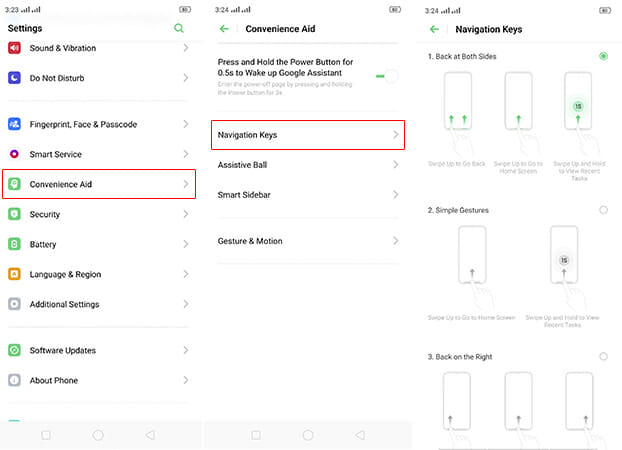
You can also use different screen-off gestures to activate various phone features. This option, to be honest, is a mixture of many hits and misses, but you’ll eventually get around to figuring out how to effectively use it.
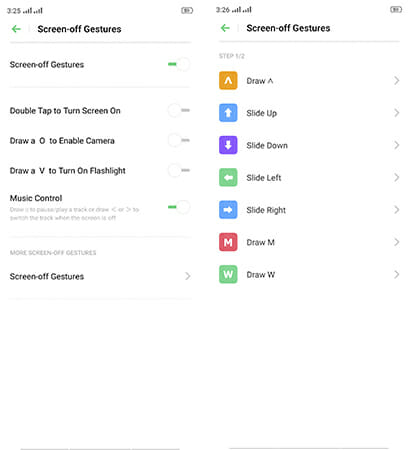
There is also a Kids Space setting for users who have to hand over their phones to their little ones. The phone can limit the time and the apps allowed to access to stop the child from tweaking the settings and avoid phone addiction. You also get a dedicated Game Space to manage games on your phone and boost the phones while you are immersed in the world of gaming.
Performance and Battery
Oppo F11 Pro is a powerhouse packed with Mediatek Helio P70 chipset coupled with 6GB RAM, 128GB of internal storage, and Mali-G72 MP3 GPU. For PKR 54,999 (the launch price of the smartphone), the user gets powerful hardware under the hood, which blew us away in our detailed testing. Here are the benchmark scores of the Oppo F11 Pro.
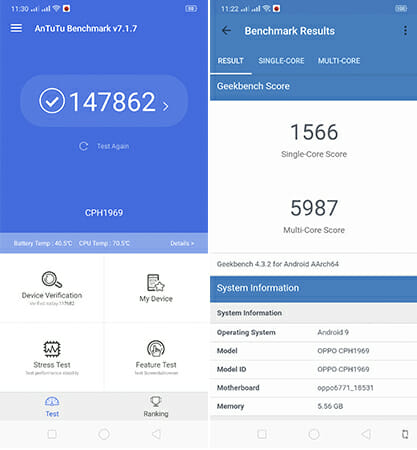
In real life testing, the handset was more than responsive. The apps took no time to load, and we did not experience any lag or stutter while using the smartphone at any point.
Navigating through the phone’s UI is also smooth. The touch sensitivity is better optimized in the device. You might not be able to tell this usually, but while scrolling through your Instagram feed, you can feel this detail.
Oppo has also equipped the F11 Pro with Hyper Boost GPU acceleration technology, which not only gives an extra push in daily performance but also enhances the phone’s gaming capabilities. Unlike Honor’s GPU Turbo solely, which focuses on improving gaming performance, OPPO claims that Hyper Boost improves app and system performance as well. We saw no evidence to contradict the company.
Coming to heavy usage, we played many resource-intensive games on OPPO F11 Pro to gauge the real-life performance like the Asphalt 9, PUBG, etc. which ran smoothly without any problem at all. The phone also features Mali-G72 MP3 GPU, which was first introduced in early 2018 with MediaTek P60 chipset and is still present in many mid-range devices, including the recently launched Samsung Galaxy A50 smartphone.
The graphics of the OPPO F11 Pro were terrific, and the fact that a mid-range phone can produce such flagship-like results further adds to the power of the smartphone. The device earns a high score on the 3D Mark benchmark.
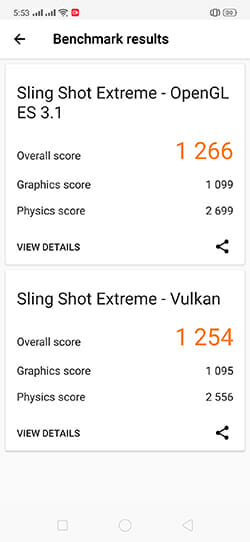
In heavy usage, we observed that the phone heats up pretty quickly. It happened after we opened almost 25-30 apps with 15 websites in Google Chrome, but the heating issue did not affect the overall performance of the smartphone. So, even if you push this device to its limit, it still will pull through without a hitch.
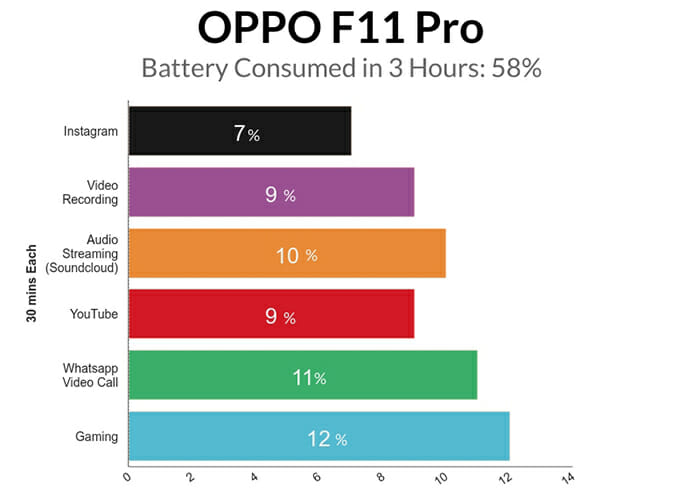
The phone packs a 4000mAh battery and supports the company’s famous VOOC 3.0 fast-charging system, which the company claims can provide a 50% charge in 30 minutes even though it has a micro USB charging port.
During our tests, it took the smartphone 1 hour and 34 minutes to charge from 0 to 100%, which is a bit slow if you consider the fast-paced lives of the users. Huawei, in its new mid-range phone P30 Lite has provided a USB Type C charging port, and its about time that the rest of the Chinese phones follow suit.
The smartphone sucks up the battery in moderate use, which can be attributed to its fast performance. Despite the massive battery capacity, it consumed a 13% charge in one hour with light usage, which included just browsing social media, a little bit of calling, texting, and snapping a picture or two.
The heavy usage, however, exhibited better battery consumption, draining only 16% battery in one hour, which means that it can give you a full day’s worth of social media, emails, YouTube, gaming, and some light web browsing. In our battery drainage test, the smartphone went from 100% to 0% charge in 8 hours and 27 minutes with back-to-back playback, full volume, and brightness with active SIM cards.
Camera

Oppo F11 Pro proudly runs with big guns like the Honor V20 in terms of camera pixel count. Backed by AI, it has a 48MP primary shooter plus a 5MP depth sensor.
For the selfies, the phone has a 16MP AI camera that sits inside the body of the phone and pops out smoothly whenever you open the front camera via the camera app.

The camera interface is quite simple and user-friendly. Once you open the app, you can see three main categories, i.e. Photo Video, Portrait. Once you select a category, you can access different camera modes like Expert, Pano, Night, etc. from the options on the left.
Oppo F11 Pro also features a Dazzle color mode which enhances the saturation, similar to the Chroma Boost mode we saw in the Realme 3.

By default, the primary rear camera of the smartphone is set to shoot images in 12MP, but you can manually change it into 48MP in the camera settings for better details when you zoom in. Note that if you use the 48MP, you’ll lose some features like HDR, AI scene recognition, dazzle color, digital zoom, and filters.
Shooting in broad daylight delivers the best results, with decent colors, appropriate exposure, contrast, and high dynamic range. The pictures come out sharp and punchy.
The Dazzle color, however, blows out the highlights in the picture. Still, the HDR maintains the integrity of the image by balancing the saturation and details instead of just wildly cranking the color saturation.
Usually, the color saturation is relatively high by default. Whether you turn the Dazzle color off, you’ll still get a pretty saturated picture with punchy colors. While some may like it, others may prefer natural-looking photos. Oppo F11 Pro does not support optical zoom and has only 4x digital zoom, which produces horrible results.
The HDR is, however, inconsistent and even with backlight, it sometimes fails to brighten up the subject in the picture, Dazzle color, however, does a great job as it not only enhances the colors but also brings details to the structure and brightens up the image.
In low-light scenarios, the night mode performs excellently. Even though with the help of AI, the camera itself recognizes nighttime and takes average pictures, but if you turn the night mode manually, you are greeted by some fantastic images.
With a well-lit subject, the HDR, however, does not make any difference, but the night mode does the job of controlling the lights pretty adequately but somehow manages to dull the colors like in the picture below.
As for the selfies, the front camera performs great even used against the sunlight. Although I have a reservation that it brightens the picture up too much, which diminishes details from the subject, leaving the image on the softer side. Other than that, the selfies come out just fine.
The portrait mode in selfies is also a charm to use. Though it slightly confuses the subject with the background and in turn blurs out part of the subject, that only happens when the background matches your skin tone or your clothes. Other than that, edge detection is excellent.
One thing that stands out in this smartphone is the editing options available in its camera app. Users who like to edit their photos for social media can find filters, stickers, and other editing options that can be applied after you’ve taken a particular picture.
Our Oppo F11 review revealed that neither its camera is star-spangling excellent, nor is it a lousy performer. Though I would say it’s more than a good camera, it still needs to improve.
Verdict
Oppo F11 Pro is an ultimate mid-range device for power users. It gives you incredible design with a beautiful gradient-colored back and an immersive full-screen display. The pop-up selfie camera is more than just a gimmick in the smartphone; it not only frees up the screen space but also does not waver no matter how many times you summon it for taking pictures.
Oppo deserves to be praised for offering a fantastic user interface this time, which offers many customizable features to the users to create a space that suits their tastes. It is a powerhouse and can process any game or task without any noticeable lag. Vivo’s new V15 smartphone though has similar specs but fails to match up with OPPO F11 Pro’s performance in our detailed review.
If you care about camera quality in a smartphone, you will again not be disappointed as the 48MP camera at the back is capable of capturing decent shots. It is also an ideal gaming smartphone that has successfully managed to shift the competitive landscape when it comes to mid-range smartphones in Pakistan.
The company has also launched the OPPO F11 smartphone for those who do not mind the notch and can’t get used to the pop-up camera feature. The device has almost the same features, except 4GB RAM and 64GB of storage with a less pricey price tag (PKR 39,999 at the time of launch) for people who prefer affordability above all.


























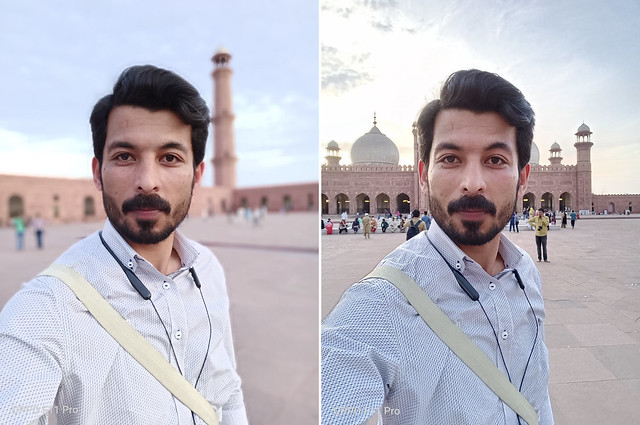
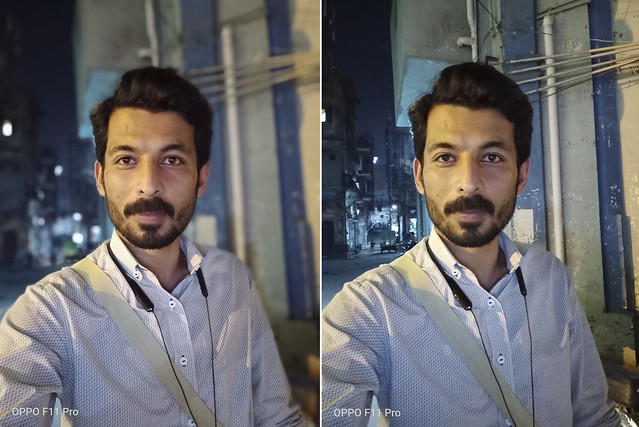

It performed very well. From design, to performance, to camera everything seems good. USB type c is what I hope it would had. Nevertheless it looks good and indeed a competitor to recently launched vivo V15.