This year, Samsung has bid farewell to its Galaxy J series and revamped its Galaxy A series to include new smartphones that can appeal to all users irrespective of their budget. In the last few months, we have seen the launch of Galaxy A10; Samsung Galaxy A20 is next in the series, which is followed by Galaxy A30, Galaxy A70, and Galaxy A80, and reportedly, it still plans to introduce more later in the year.
While we have already tested the entry-level Galaxy A10, we didn’t get a chance to get familiar with the Galaxy A20 until now. The smartphone has been launched with a price tag of PKR 30,000 and comes with a great design. Here is a summary of the specs before we jump on to our findings.
Samsung Galaxy A20 specs
- Display: 6.4 inches, IPS LCD
- OS: Android 9.0, One UI
- Chipset: Exynos 7884
- RAM/ROM: 3GB/32GB
- Camera (rear): 13MP + 5MP
- Camera (front): 8MP
- Battery: 4000 mAh
Design and Display
The design of the Galaxy A20 is similar to the higher member of the A-series. If you put it beside the more expensive Galaxy A30, it will be quite impossible to tell the difference between two phones without taking either into your own hands.
The smartphone comes with a polycarbonate back, which gives the illusion of a glass build. The glossy finish makes it a fingerprint magnet. While using the device, we noticed that it is highly susceptible to getting scratches even when you are carefully placing it in your pocket or on a table.
Unfortunately, Samsung Galaxy A20 does not offer a back cover, a feature which most of the entry-level phones of the likes Honor 8S and Infinix Smart 3 Plus are offering today; therefore, you should make sure to buy one before you unbox your smartphone.

At the back, there is a dual-camera setup at the top-left corner of the smartphone accompanied by an LED light, and a traditional fingerprint sensor is placed in the middle encircled in a ring that gives a premium look to the users.
Coming to the front of the smartphone, we can notice minimum bezels at the sides and a small chin at the bottom of the display. The Infinity V-display houses the selfie camera for Galaxy A20 while the call speaker is placed at the top of the device.

There is no LED notification light to let us know about any new messages, so you’ll have to open up your device to see whether you have received a new notification or not. The power button and volume rocker are placed at the right side of the smartphone while the SIM slot rests at the left side and comes with a dedicated MicroSD card slot.
Galaxy A20 is not a bulky device and can sit comfortably in one’s hands. Despite a glossy finish, it will stay firm and will not slip from the user’s hands.

Also Read: Samsung Galaxy A20s review: Another disappointment
Samsung Galaxy A20 has a large 6.4 inches Super AMOLED display, but the presence of only 720 x 1560 pixels of screen resolution coupled with 269-pixel density makes the videos look less immersive. We have already seen 1080p resolution from phones like Vivo V9 and Realme U1 in this price range, and that makes us a little disappointed since we will need to restrict our Netflix and Youtube experience to limited pixels.
The good part is, the viewing experience of the smartphone is pretty great, and the Infinity V-notch does not feel obtrusive while watching movies or any other videos. Still, good viewing angles make us less bummed about the compromise.
Under direct sunlight, you can see the smartphone’s content on display, and you even get a dark mode in the phone’s UI that blacks out the background of the phone to cause less strain when you are using the phone at night.
User Interface
After using Galaxy A20 for a week, I can safely say that I have become a massive fan of Samsung’s new One UI software, and it won’t be too far-fetched to call it even better than Huawei’s beloved EMUI.
The new software is designed to allow Samsung users to operate their devices with only one hand, and thus, even with the large display, you do not have to grip the phone in two hands to perform any action on the smartphone.
One UI 1.1 offers a very user-friendly experience and a plethora of exciting features for users. When you first power up the smartphone, you will notice that there is no visible app drawer, but it is there in hiding and can be summoned by swiping upwards.
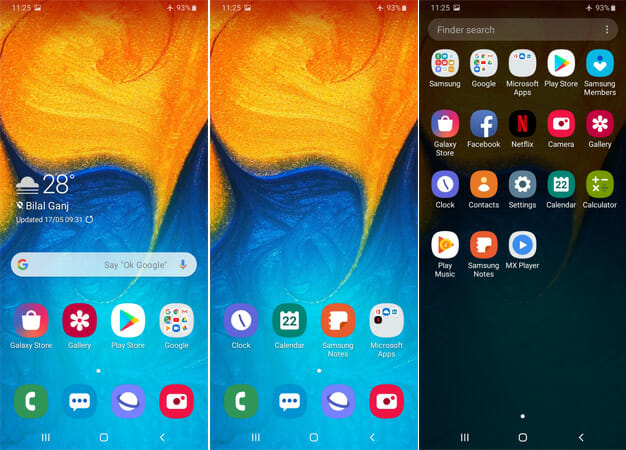
One of the best things about the new user interface is the notifications panel. It is clutter-free with tons of optimization options for users.
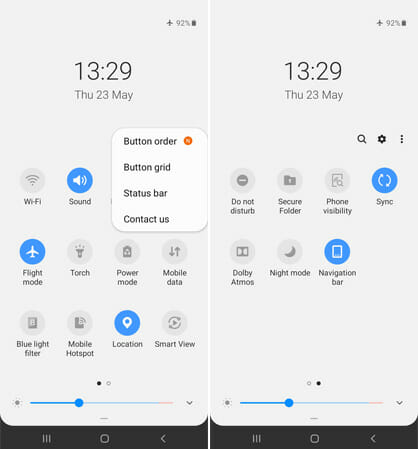
By tapping the three dots at the top right corner, you can choose the order of the buttons present in the panel or can even tweak the grid options by opting for 3, 4, or 5 buttons in a single row. By pressing the cog icon, you can also go directly to the phone’s settings.
There is s dedicated blue light filter option to protect you from straining your eyes, and the night mode option can turn the background to black, which is quite useful when you are using the smartphone at night.
Samsung Internet has also been upgraded and comes with an add-on option where you can enable Ad-blockers and Amazon Assistant. For Pakistani users, the second option is useless as we do not have Alexa in our region; however, we can opt between different suggested ad-blockers to surf the internet without being distracted by online ads.
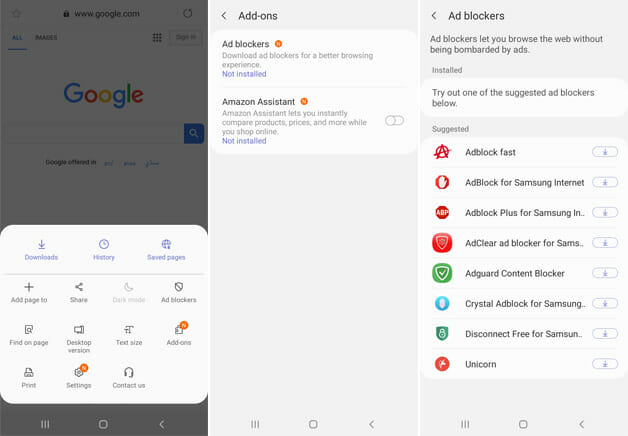
Going to the settings page option the smart pop-up menu, you can see that it also comes with various privacy and security features. You can enable the secret mode, which works as Google Chrome’s incognito mode that stops the browser from recording your internet activity and does not allow the website’s cookies.
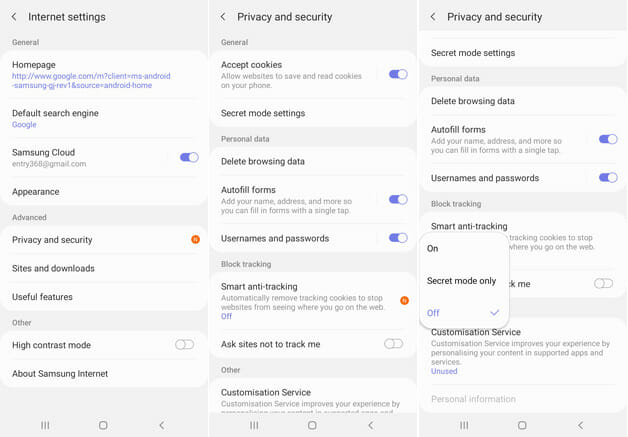
There is also a new Smart anti-tracking option, which, when enabled, can stop the websites from keeping track of you with cookies.
To keep the smartphone well optimized and running smoothly, there is a Device care feature in the Samsung Galaxy A20 where you can see the status of your phone’s battery, storage, memory, and security.
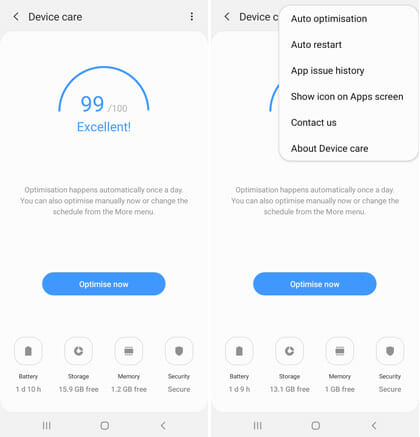
By tapping the three dots at the top right corner, you can choose from further options like auto-optimization and auto-restart to determine the smooth running of the device. Through the Contact Us option, you can directly get in touch with Samsung’s customer care service in case your phone is causing any problems.
For gamers, One UI offers a highly useful feature known as Game Tools, which offers different shortcuts accessible by just a simple tap.
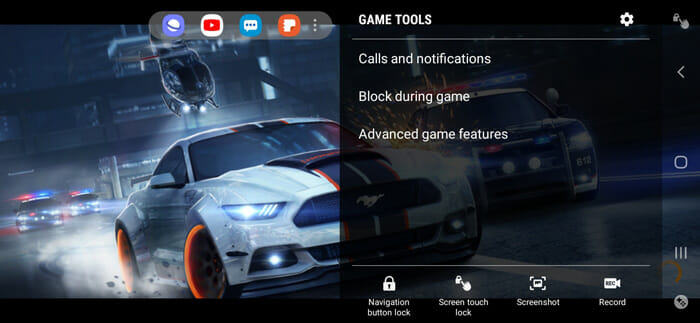
Using this feature, you can access apps like messages, notepads, YouTube, Samsung Internet, without exiting the game. Interestingly, you can also record your gaming session to review it later or share it with your friends.
Other small features that are worth mentioning are the improved notes app that now offers categorization options for better organization of lists. Digital wellbeing helps to keep track of how much time you spend on a single application so you can be mindful of smartphone addiction.
Moreover, you can also use the volume keys for controlling media volume by default, and by pressing them up and down, the ringtone will not be affected in any way whether you are playing music in the background or not.

Performance and Battery
Coming to the Performance of Samsung Galaxy A20, it is an average device that is powered by Samsung Exynos 7884 chipset, which is also available in the entry-level Galaxy A10 smartphone. It also includes Mali-G71 MP2 GPU, 3GB of RAM, and 32GB of internal storage. Here are the benchmark scores of the smartphone.
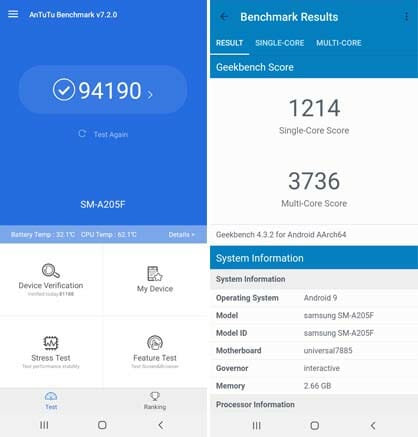
In light usage, the smartphone works like a charm and can run any operation like surfing the web, browsing social media, calling, texting, watching movies, etc. smoother. It quickly loads applications and can be a great companion for everyday use.
During heavy usage, the smartphone does not give an ideal performance, but at the same time, it is not too great as well. During a dedicated gaming session, we played big games, including PUBG, Asphalt 9, Deer Hunter, Real Racing 3, etc. for an hour, and aside from slight lag while switching apps and drop of frames in PUBG, we did not encounter any significant issue.
It also slightly heats up around the top backside of the smartphone while playing games, but it never reaches a level where you cannot comfortably hold the device.
It is a given that Galaxy A20 cannot be expected to be on par with other gaming phones in the market, but if you want to be able to play heavy games while holding a stylish phone, Galaxy A20 is not a bad option.
One thing that put us off while using Galaxy A20 was the sluggish performance of the fingerprint sensor. It takes around a second or two for the phone to wake up and unlock when you put your finger on the sensor, but it was confounding to see that once you press the power button and then use the fingerprint sensor, the phone unlocks without any delay.
When it comes to battery timing, be prepared to be amazed. The 4000mAh battery provides more than 14 hours of screen time to go from 100% to 0% while playing different movies back to back without SIM cards.
During our one hour of a gaming session (without active SIM cards), Galaxy A20 consumed only 11% of the battery, which is a beacon of light for all the users who want a smartphone with lasting battery life.
Camera
In the camera department, we have a pretty standard dual camera setup featuring a 13MP primary sensor and a 5MP ultra-wide-angle lens.

The interface of the camera app is quite simple, where you can slide between different modes like Pro, Photo, Video, and Live Focus from the bottom bar. At the same time, you can switch between the main and ultra-wide-angle lenses via a toggle near the bottom of the display.
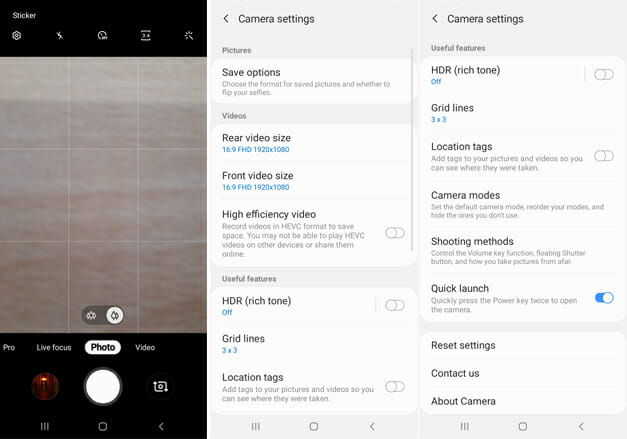
The HDR mode has been enabled by default, and you can choose to enable or disable it from the phone’s camera settings inside the app, which can be accessed by tapping the gear icon at the top left side of the interface.
Coming to the camera result, Galaxy A20 takes decent shots in the daylight with excellent color reproduction and ample sharpness. Though details of the subject are somewhat lost in the pictures, we get punchy and marginally well-balanced colors in the auto mode.
You can see how the phone’s camera has preserved the warmer tones of the sky at dusk.
In this auto shot, there are reasonable details of the Badshahi mosque, and you can notice the clouds have not been merged with the sky, maintaining the individuality of each element.
The 5MP ultra-wide-angle lens can take good landscape shots, but the details at the sides are usually lost in both day and night time scenarios. Galaxy A20’s camera tries to capture more context in the ultra-wide shot as compared to the auto mode, for instance, the clouds in the second image but at the cost of slightly darker color tones.
When it comes to low-light photography, Galaxy A20 fails to churn out good photos, and the pictures end up with visible noise. It also struggles to control the lighting in low-light conditions, which results in slightly overexposed images.
The ultra-wide-angle lens further blows out the artificial light at night and distorts the details at the far sides of the photograph.
Just like many other camera phones, it is not possible to capture details of the subject when you are taking a picture against the sun. Still, you can control the bursting light to some extent by enabling the HDR mode from the camera settings, which is not ideal in Samsung Galaxy A20.
The Auto-focus of Galaxy A20 struggles indoors, and you have to deliberately tap on the screen to lock the focus of the phone’s camera. In the picture below, we managed to capture the neon sign of the Haveli restaurant by using HDR mode and manually adjusting the camera’s focus for producing just an average image.
As we mentioned before, the auto mode at night fails to control the light, but you can try to preserve some details of the subject by using the Pro mode.
As you can see below, in auto mode, the background is illuminated, but the image is overexposed. However, in the Pro mode, by tweaking some of the settings, we have managed to salvage most of the details of Minar-e-Pakistan, from its base to the green light at the top.
Samsung Galaxy A20 does not come with a depth sensor, which is why all the live focus portrait shots are taken with the help of the phone’s software, which is not consistent. As you can see below, the edge detection is not too bad, and the background blur is not too aggressive to make the picture seem artificial.
For selfies, Galaxy A20 offers an 8MP camera that resides inside the phone’s Infinity-V notch. It provides beautification options to smoothen the skin tone and a Live focus option for adding a bokeh effect.
The front camera can take some decent selfies but only in the day time. The auto-mode tries to keep the colors as natural as possible while in Live Focus, you get a strong background blur and a bit underwhelming picture.
At night it is impossible to take a good picture without ample lighting or the phone’s flash. Though you can witness an apparent loss of details, the selfies are workable, especially if you are trying to preserve a moment with friends or family. We recommend you find a well-lit area if you are planning to take selfies at night with Galaxy A20.
Verdict
Samsung Galaxy A20 is a useful budget device that offers decent performance and remarkably long-lasting battery life. Though the HD+ screen resolution may turn you away from the 6.4 inches of Super AMOLED screen, the Type C charging port, fast charging capability, and a 3GB RAM can sure entice you into giving this smartphone a shot as a personal handheld gadget.
The fingerprint sensor, a feature that is now a part of even entry-level phones, is a major con for this device unless the company fixes it with a new software update.
If you are a fan of Samsung’s design, you can surely opt for Galaxy A20. Still, if you are willing to spend a tiny bit more amount, you can find Xiaomi’s Redmi Note 7 featuring 4GB RAM, Qualcomm Snapdragon 660 chipset, a 48MP primary rear camera, and a massive 4000mAh battery in just PKR 34,999 (launch price).


















